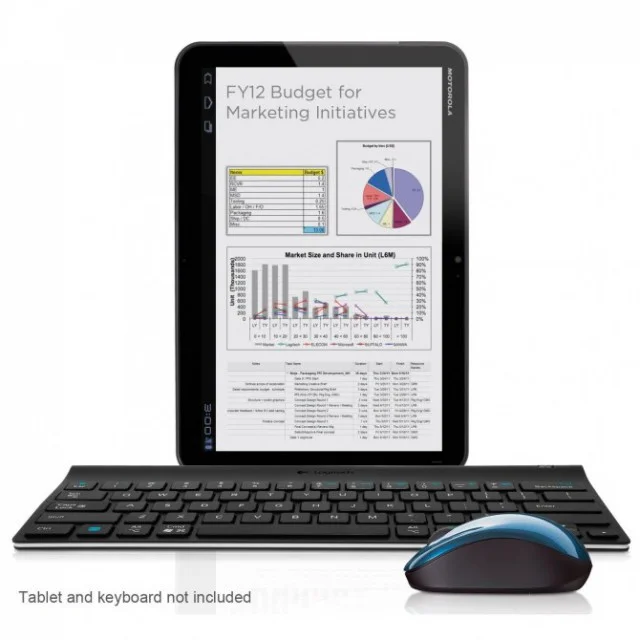Of keyboards and tablets
There is a reason the iPad does not come with a keyboard, and it may not be the reason you think. You will never see an iPad advertised with a keyboard, either, even though there are very good keyboards made for it. Apple even sells them in their retail stores. For the exact opposite reasons, you will never see a Windows tablet advertised without a keyboard. I am not aware of any that come with a keyboard out of the box. But Microsoft, Nokia, and others build keyboards for the tablets they offer.
file:///Users/dandbj13/Desktop/logitech-tablet-mouse-keyboard-4-640x640.jpgAs a touch-typist of a certain age, I love keyboards. For a long time I resisted the trend to type on glass. It just seemed a bit unnatural and kludgy for my tastes. But I always understood why Apple refused to present the iPad as a keyboard device. I think many are still confused by the decision. This is just a brief explanation of why companies approach keyboards in such different ways.
Windows tablets
It is easiest to start with Microsoft. Their position on keyboards is the most straightforward of them all. Microsoft products get keyboards because Windows is practically impossible to use without one. No matter what Microsoft does to retrofit touch onto Windows, they just can't turn Windows into an operating system that wants to be touched. Anything meant to be used on a desktop computer is designed to be manipulated with a keyboard and mouse. Even Windows 8 has too much desktop in it to be fully operable with only touch.
I was listening to Windows Weekly earlier today, and listened to Leo attempt to set up his new, Nokia tablet without a keyboard. He simply couldn't figure out how to do it. It took a long time, and the process was very difficult. It was the best illustration I've seen in a long time for why Windows products need keyboards. Mary Jo refused to review the product in question because it didn't come with a keyboard, and she just couldn't get much use from it without one. Microsoft advertises the products competitively, but always fails to mention that the keyboard in the ad is a separate purchase, and that you really can't use the product without it.
iPad
You might recall that when Steve Jobs introduced the iPhone, he made a big deal of the fact that no stylus as needed. That was worth noting because before the iPhone, all smartphones relied on the use of either a mechanical keyboard, or a stylus. The iPhone was among the first of its kind to b usable with only fingers.
Similarly, before the iPad was introduced, tablets relied on mechanical keyboards to get basic things done. That is because they relied on an operating system that needed some type of external input device. Like the iPhone, Apple wanted to introduce a fully functional, full-featured device that could be fully enjoyed without any additional tools such as styluses and keyboards. It is not that Apple wanted a tablet that couldn't be used with keyboard and stylus. Rather, they just didn't want a tablet that depended on anything other than fingers. In that, they succeeded.
The auto-correcting keyboard on the iPhone and iPad were revolutionary for their time. You didn't need a keyboard for the iPad because the built-in keyboard was good enough. It was more than sufficient for the type of writing that Apple envisioned people doing on it. In the early days, even with the addition of Pages for the iPad, I doubt they imagined that someone like me would be professionally writing on their humble little device. They were thinking more on the lines of email, chatting, and Facebook. They were not thinking about 3,000 word articles.
To their horror, Apple discovered that people were actually able to replace their laptops with iPads. The iPad was meant to be a companion device, not a replacement. Apple's lack of keyboard support for things like auto-correct started to grate on those who wanted to use the iPad as more than a tablet. So far, Apple has chosen to err on the side of keeping input devices secondary. They want to give developers no opening to start producing applications that require keyboards and styluses. To this day, the iPad is still the only tablet that can be used for traditional productivity tasks without a keyboard.
Android tablets
Not that many have ever been seen in the wild, but I also have to address android tablets. Unlike Windows tablets and iPads, there is no standard for android slabs. Some come with keyboards; some don't. Android fans would say that is due to Android being open to choice. The real truth is that Android just doesn't know what it wants to be. Microsoft knows that it wants to be the productivity company. They ship their entry-level tablets with a full version of Office. Android has no guiding principal. It is whatever some Asian manufacturer can throw together and get on a shelf. It might be good. It might be bad. It might be useful for something, or perhaps not. Google doesn't seem to care, neither do the people who sell these nameless products.
Personally, I like Apple's approach. There are plenty of times when I am using the iPad and wishing for a mechanical keyboard. But I am really glad that the iPad is the kind of tablet that can be thrown in a bag and used as is. I'm pleased that there is nothing on the iPad that cannot be done with fingers. All touch targets are finger sized. All options are accessible. Furthermore, when the mood strikes me, I can head on over to the store and have my pick of excellent, third-party keyboards specifically designed for the iPad. This article was entirely drafted in Notes on the iPad sans keyboard. It hardly gets more useful than that.
David Johnson